With my “newfound” prompting superpowers, I tried to generate the code for an iPhone app and see how far I could go.
Once again, I was pretty amazed by the Claude/Cursor workflow. In a rather limited time I had the scaffolding for a wedding app done. I ended up getting a subscription to Cursor which I believe is totally worth it.
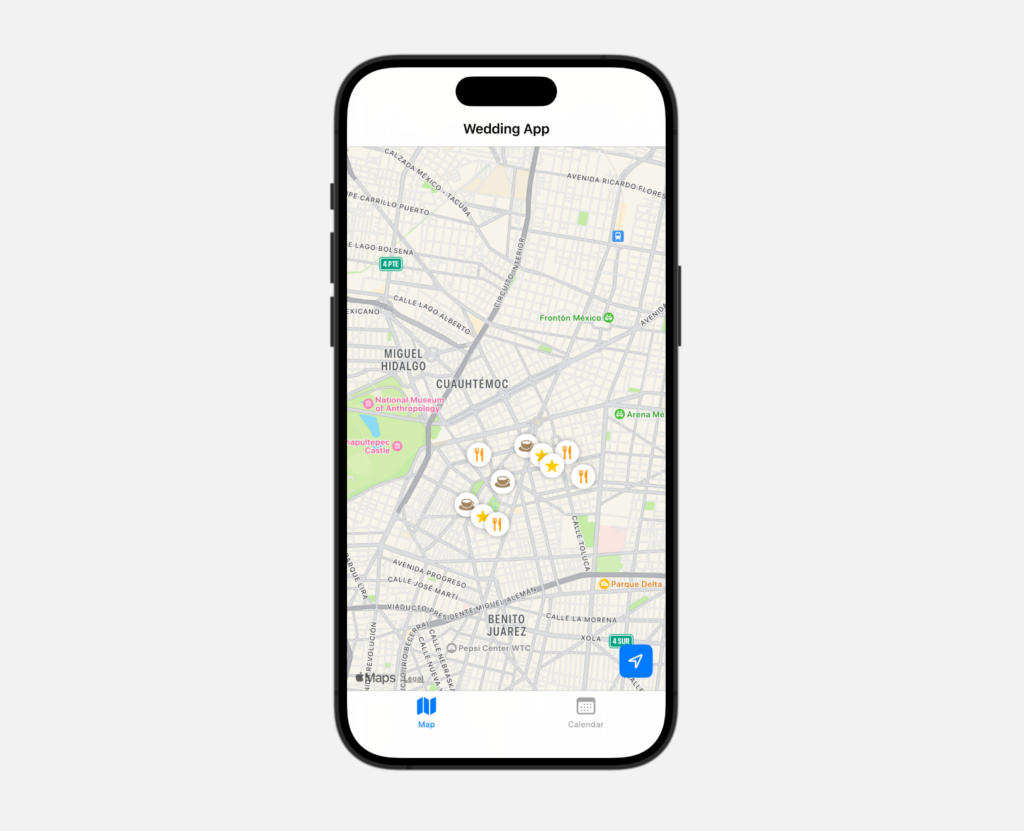
The idea behind the app is that it shows a map of locations and a calendar, so people can have a reference of things they could do around a wedding. For destination weddings, there is also travel involved, so people might want to receive the couple’s specific tips for a neighorhood.
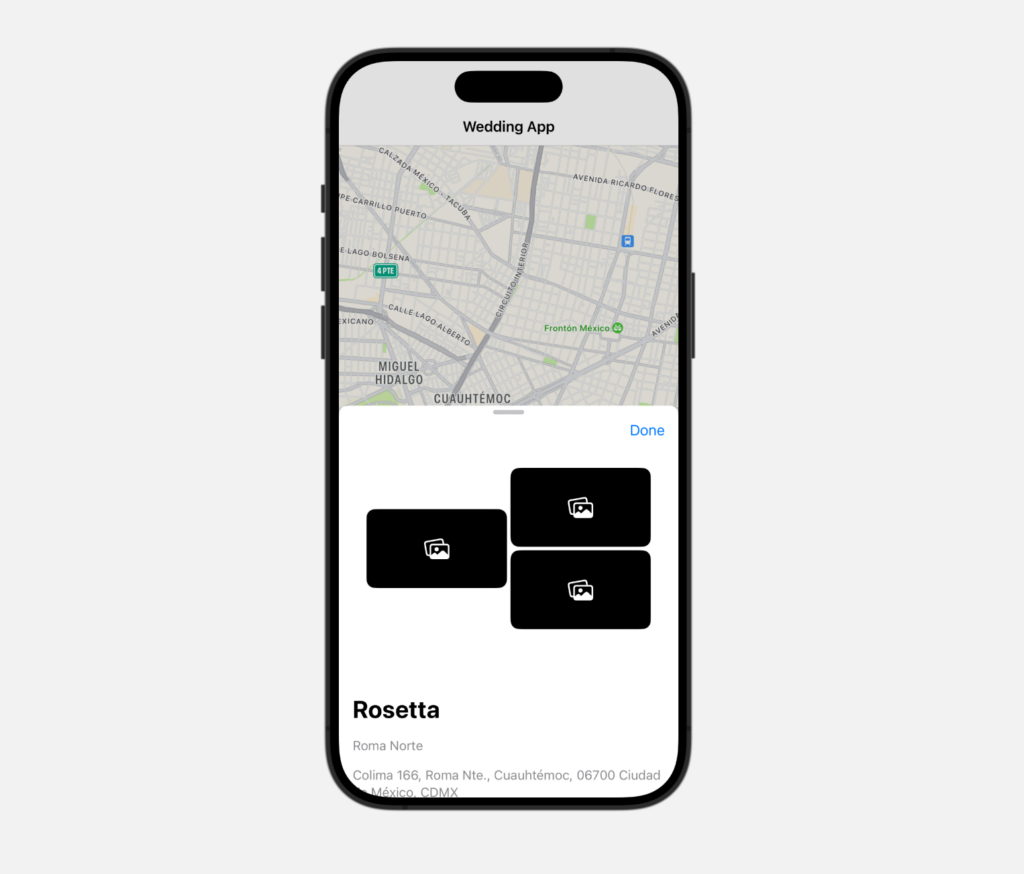
This idea could also be transformed to a generic “travel guide” type of app, where you have lists of things to do around a certain location.
My tests creating a native iOS app went well. I was able to implement:
- A table view with some important dates for the wedding (the calendar tab)
- A map view with markers, where each marker shows a sheet with info
- Within the sheet with info, details about said location
- Location permissions and the ability to see your own location
- Basic support for iPad
SwiftUI is pretty elegant and readable.
The only problem with the code generation at this point is that it doesn’t really know how to fix some issues around scrolling and combining views. It tries to fix things by wrapping (scrollable) NavigationViews into each other ultimately creating so many problems you have to revert back to working code.
Also, the iPad implementation was kind of broken from the start and I had to prompt quite a bit to fix it. I am sure a senior iOS engineer looking at the specific code to “fix” the views would avert their eyes in horror.
Another thing that I haven’t tried saving data to a database yet, and I can imagine that that part of dev might also lead to some “parts unknown” where I wouldn’t really know how to debug anything. I think prompting superpowers only happen when you have an idea of how you could fix code it generates, not when you are absolutely clueless. I have a fairly good grasp about how iOS apps work and should work (from designing them) – so I can prompt with the right terminology.
Anyway, I just wanted to report on my journey with these new tools as this is quite exciting.