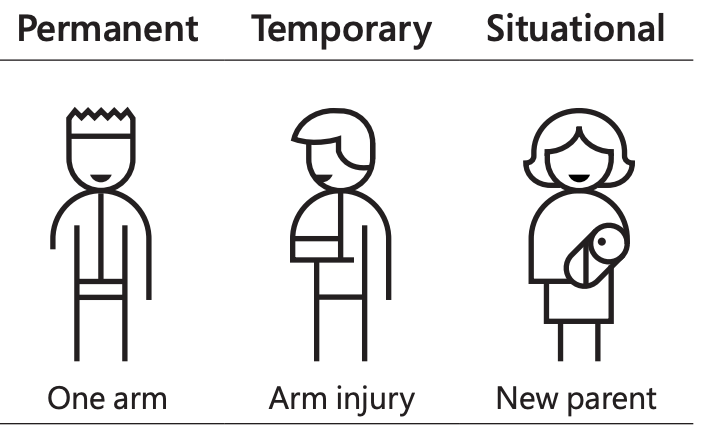Ik hoor dat er toch een aantal mensen mijn ondernemersverhalen lezen, dus ik dacht: tijd voor een update.
Het vierde kwartaal is begonnen, en dat betekent ook dat we een duidelijk beeld hebben van de eerste negen maanden van het jaar.
Ik reken december ook bij de start van Obra Studio, dus we zitten momenteel technisch gezien in het begin van maand elf.
We hebben tot nu toe een goed jaar achter de rug, met de opbouw van een tiental klanten en een omzet die afstevent op een goeie 200 000 euro.
We hebben een getalenteerd team opgebouwd dat goed werk kan leveren.
Scharniermoment #1
Wat echter lastig is, is dat we maar voor ongeveer 2,5 FTE werk voorzien; dat cijfer moet omhoog. Wat duidelijk is, is dat het bedrijf een scharniermoment nodig heeft, dat ik plan rond januari of februari volgend jaar.
Wat ik bedoel met een scharniermoment is een beslissing die een nieuwe logica inzet; en die beslissing is voor mij gekoppeld aan nieuwe mensen.
De twee vormen die dat scharniermoment aanneemt, zijn in mijn hoofd de volgende:
- Een nieuwe full-time hire in België, en dit keer op de payroll. Ik neig naar een coding designer (devine) profiel. Iemand die mee is met de UI-kant van moderne Javascript frameworks maar even goed met een grafisch oog in Figma met expertise zijn of haar ding doet. De achterliggende reden is dat de AI-productiviteitsboost zich vooral in code voordoet.
- Een business partner die mee een risico neemt – dit keer met iets minder requirements dan de vorige poging, en meer gestoeld op de juiste energie
In december begin ik officieel terug met de zoektocht, maar gezien de afstand en beperkte tijd in België is het ook goed om informeel vanaf nu reeds af te stemmen met geïnteresseerden.
Bij deze dus een oproep – herken je jezelf in bovenstaand profiel, wil je mee bouwen aan een UI design agency en het mee helpen doen groeien? Heb je eventueel enige link met LATAM of de Spaans taal? Laten we dan op voorhand eens te bellen, en als er een klik is in België een koffietje te gaan drinken.
Laat zeker iets weten via het contactformulier of gewoon via e-mail: johan@obra.studio .
Strategisch gezien zijn de laatste drie maanden van het jaar een moment van stabilisatie: we werken aan duidelijk factureerbare projecten.
Figma workshops
Daarnaast bezoek ik België voor een goeie 3 weken in december. Ik plan in december een aantal publieke workshops te geven rond Figma in Antwerpen.
In tegenstelling tot tot de meeste workshops in het verleden, die specifiek voor bedrijven werden gegeven, zal dit een open entry workshop zijn. Je kan dus als individu een ticket kopen of natuurlijk vanuit een bedrijf met één of meerdere mensen komen. Moest je interesse hebben in deze workshops: de marketing materialen worden de volgende 2 weken gemaakt. Volg ons op LinkedIn om op de hoogte te blijven!
Met Obra Studio helpen we softwarebedrijven om hun volgende design-niveau te bereiken. Dit doen we voor 2 doelgroepen: start-ups en scale-ups. We helpen start-ups met het valideren van hun idee via een prototype. Bij een scale-up met een groeiwens, helpen we om kwaliteitsvolle design systemen en gebruiksvriendelijke front-ends te bouwen om op een goede manier te kunnen groeien.