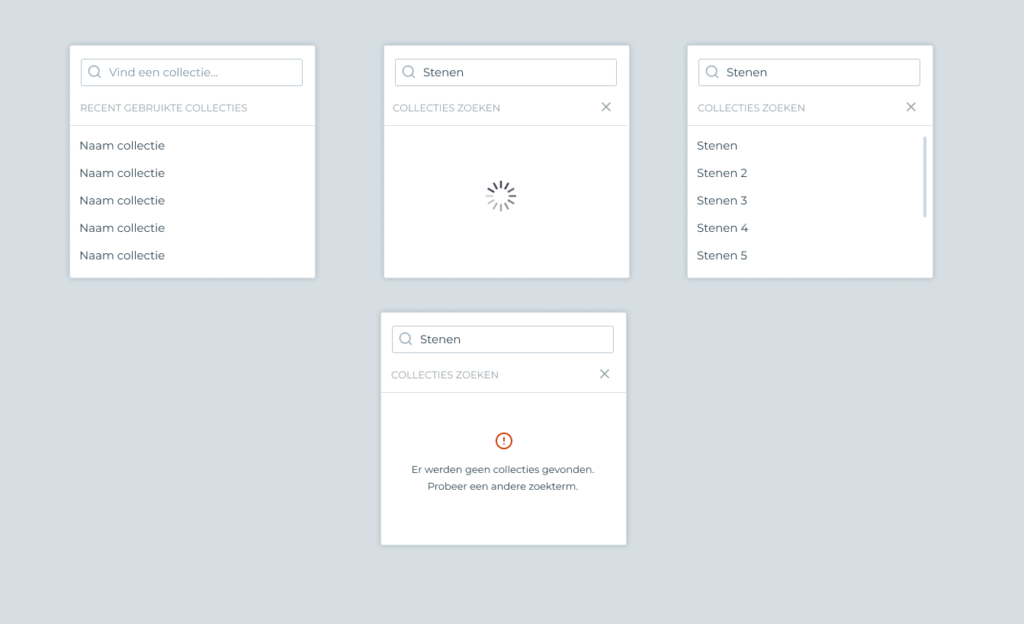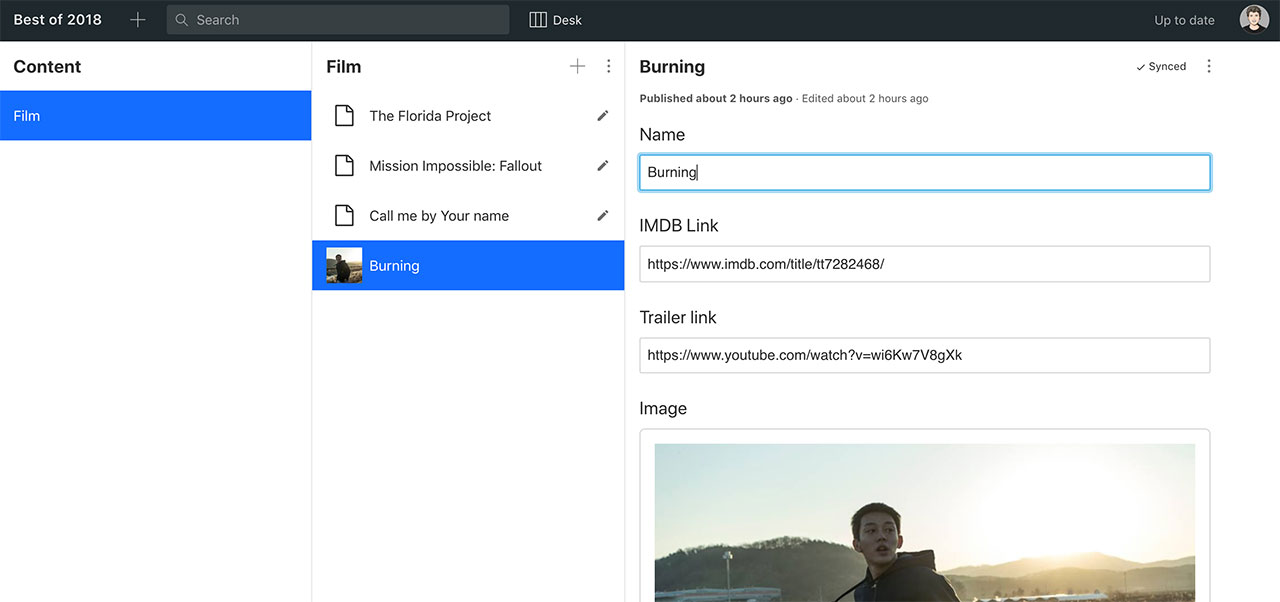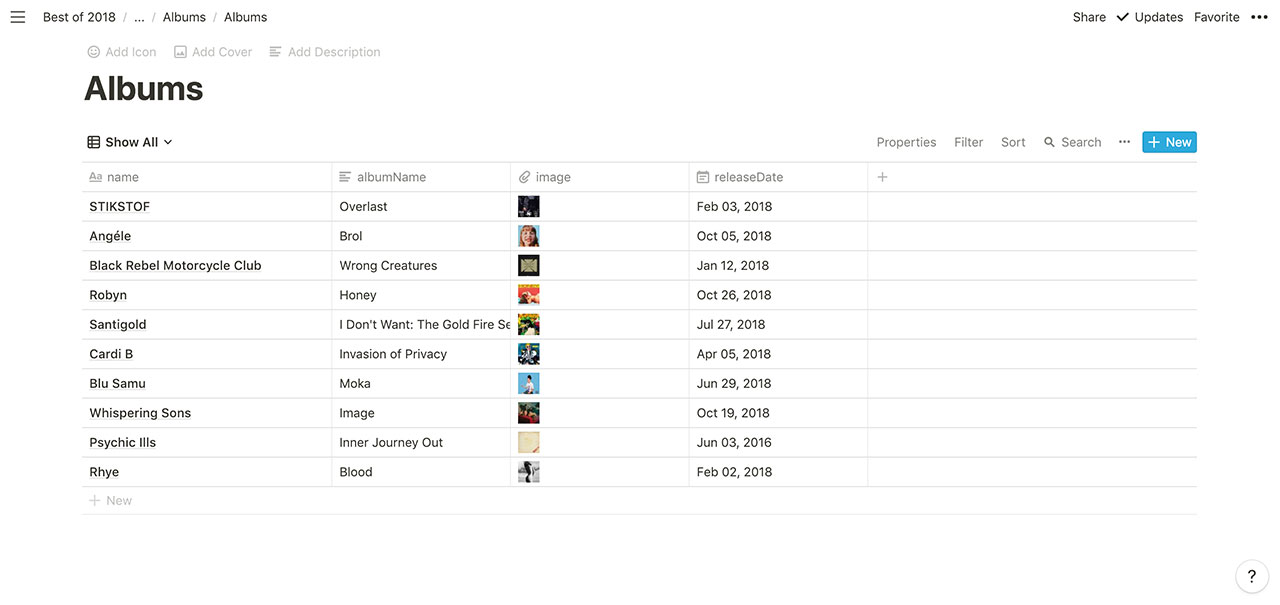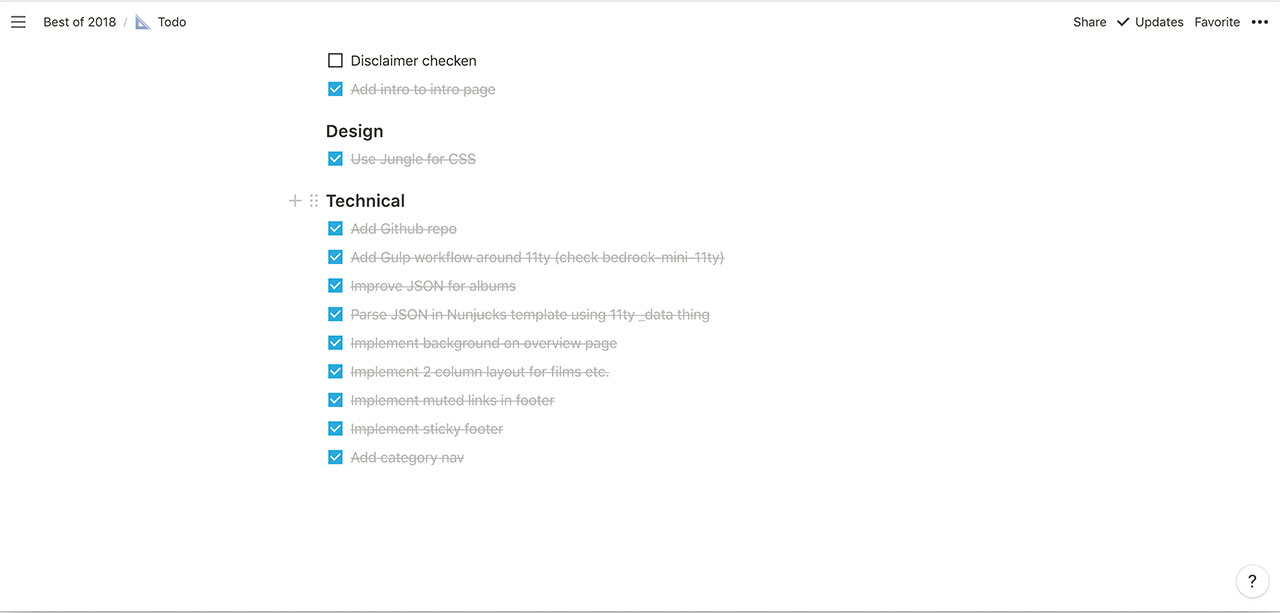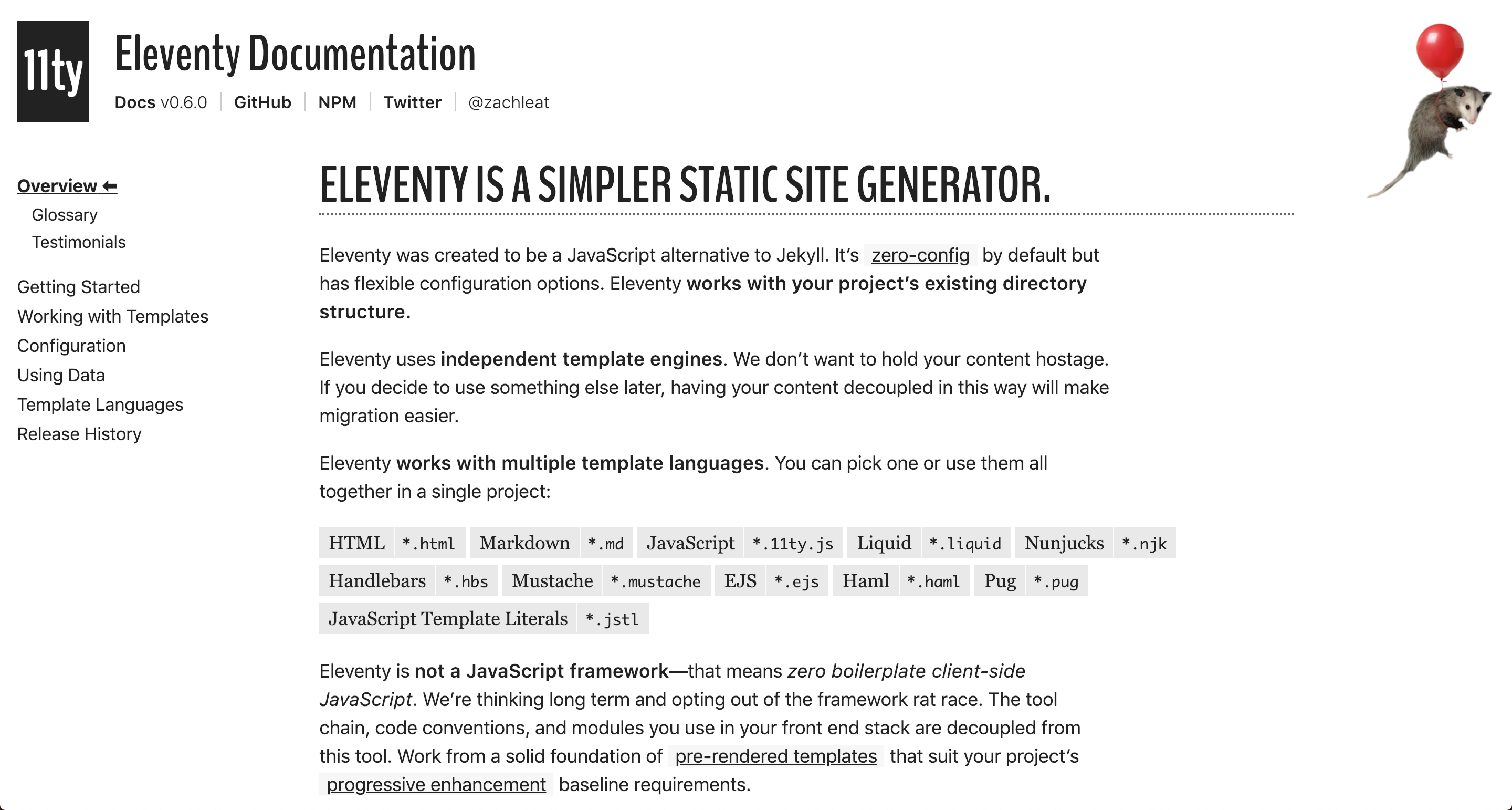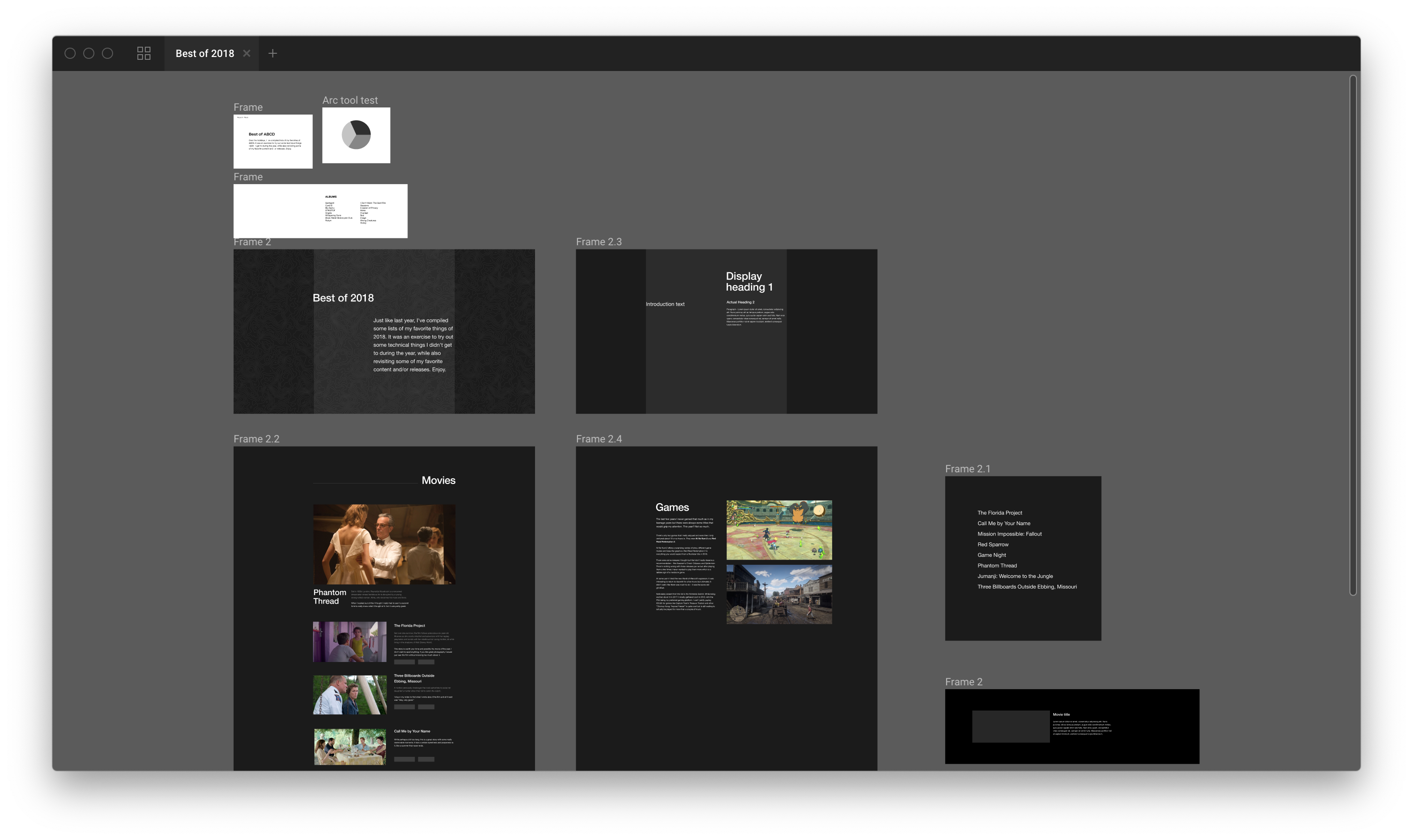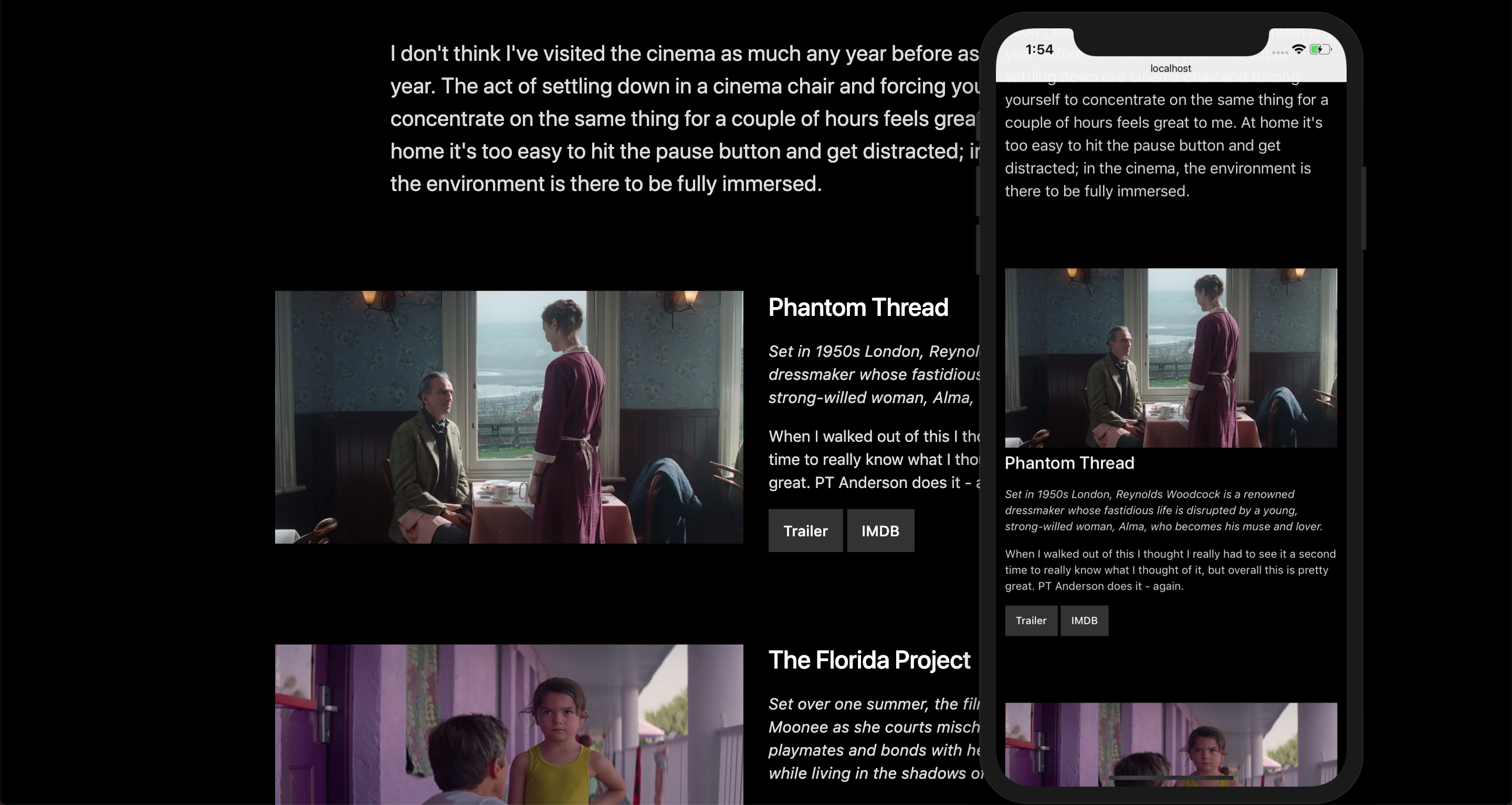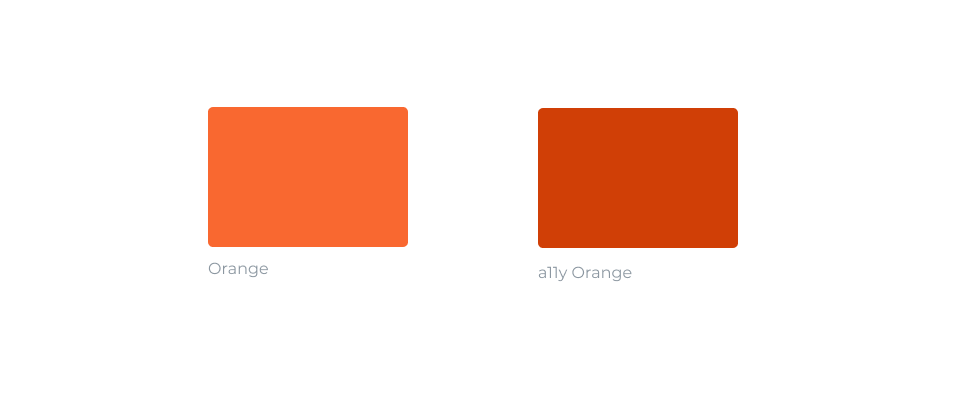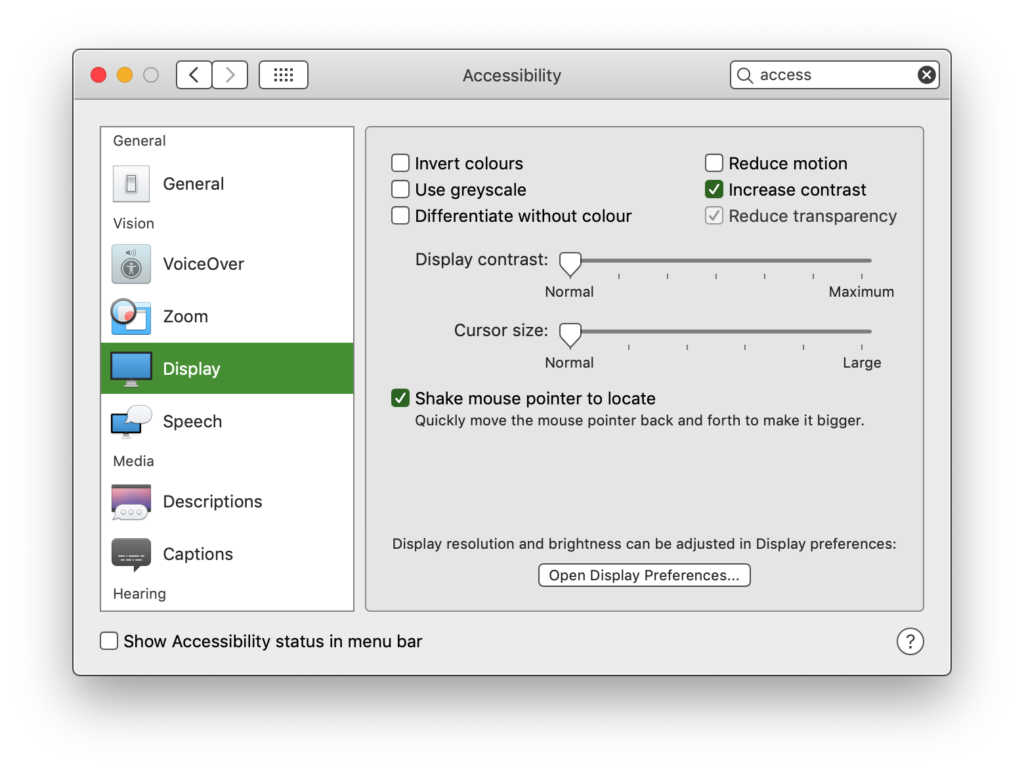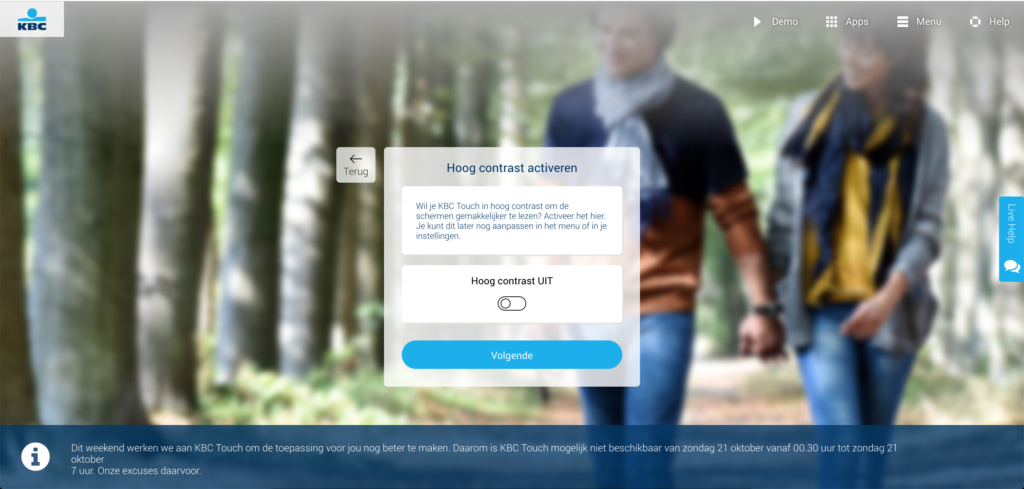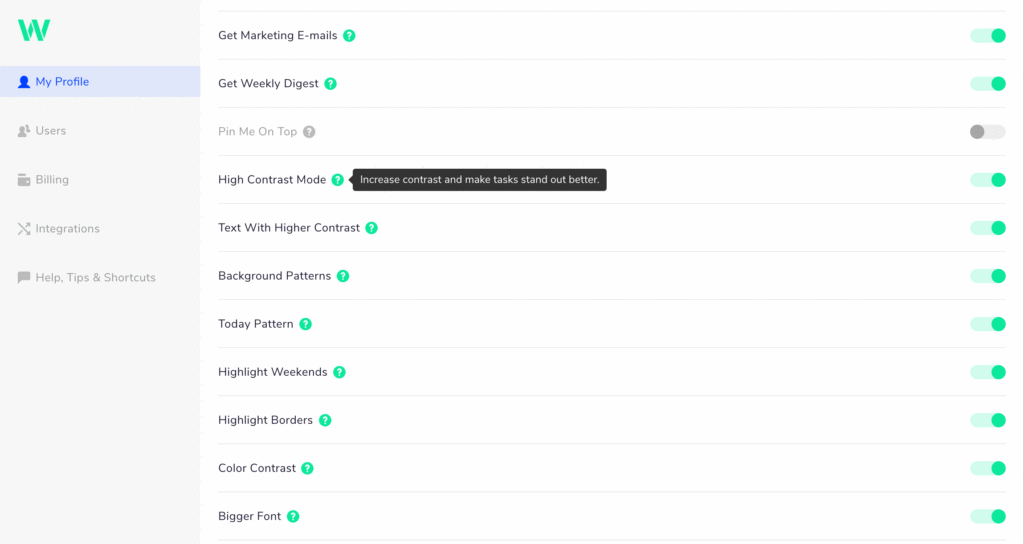We zullen anders moeten gaan leven. Voor iemand die liberaal ingesteld is, is dit een moeilijk te verteren uitspraak. Een moeilijk iets. Het is zoals de vrije meningsuiting. Ik kan wat jij zegt gezever vinden maar ik zal je recht om zever te verkondigen verdedigen.
Ik ben dan zelf wel een tijd geleden gestopt met roken, maar ik zal uw recht om uw longen kapot te maken verdedigen. En als jij elke week op de vlieger zit, dan doe je dat maar. Want het is jouw leven.
Tot het mijn probleem wordt misschien.
Want in hoeverre is de regel dat iedereen zijn goesting mag doen zolang die de andere niet schaadt verdedigbaar, als ons collectieve menselijk gedrag duidelijk schade berokkend aan de planeet? Een zeer pientere kennis van mij merkte op dat klimaatschade zo’n traag proces is, waardoor we het niet zien, en het een abstract idee blijft. Als iemand tegen je benen schopt is het duidelijk dat die jouw schade berokkent. Als je een hamburger koopt in een plastieken schaaltje voelt dat niet aan als een probleem.
Moeten we nu van ons gehele menselijke gedrag een probleem maken? In Zweden spreken ze al van vliegschaamte. En één van de eerste weerwoorden tegen iemand die opkomt voor het klimaat is een persoonlijke aanval op die persoon zijn gedrag. “Maar jij rijdt toch met de auto? Maar jij hebt toch zelf [insert iets dat niet goed is voor het klimaat gedaan]?”
Wat sommige criticasters zeggen is dat als je zelf iets niet-ecologisch doet is dat je niet consequent bent. Mag je dan enkel een klimaatmening hebben als je zonder auto leeft, nooit gerookt hebt en veganistisch bent?
We leven allemaal in dezelfde maatschappij, de maatschappij die ons opgevoed heeft met het idee van twee auto’s op de oprit en het idee dat de beste maaltijd ter wereld een goeie biefstuk met friet is (dit kan wel eens waar zijn). Een maatschappij die ons toelaat om voor een beperkt bedrag de wereld rond te vliegen – die ons opgevoed heeft met het idee van de auto als iets normaals.
Als je dan tot een klimaatbesef komt en niet onmiddellijk elke gewoonte die je had laat vallen betekent niet ben jij niet automatisch diegene die schuldig is aan het vernietigen van het klimaat.
Ik geef hier mijn eigen verdediging op de vraag: waarom doe jij niet meer voor het klimaat? Waarom leef jij zelf zoals je leeft?
Ik leef in een maatschappij en die maatschappij werkt op een bepaalde manier. Ik ben op een bepaalde manier opgevoed en ik heb bepaalde gewoontes.
Maar ik evolueer ook, samen met het maatschappelijk denken. Het is niet omdat ik in het verleden veel het vliegtuig genomen heb dat ik daar nu niet op een andere manier naar kijk.
Ik koop vlees in de supermarkt, en dat vlees ligt op een plastiek schaaltje. Moet ik nu onmiddellijk vegetariër worden om consequent te zijn met een nieuwe groene gedachte? Zo werkt het toch niet. Ik ben al heel mijn leven een vleeseter en ik ga niet van de ene dag op de andere vegetariër worden. Ik kook graag en één van mijn favoriete zaken om te maken is een goede bouillon.
Maar ik ben mij, in tegenstelling tot enkele jaren terug, er nu wel heel bewust van wat het is dat ik koop, en hoeveel vervuiling dat met zich meebrengt.
Hetzelfde met de auto. Ja, ik heb een auto. Moet ik die nu onmiddellijk gaan wegdoen omdat ik het milieu belangrijk vind? Nee, maar eigenlijk zou ik dat beter wel doen. Ik kijk rond naar alternatieven. Voorlopig ben ik nog niet overtuigd van een deelauto. Maar ik zie er zeker iets in. Waarom ik hem voorlopig bijhoudt is een persoonlijke balans en een saai verhaal dat ik u in deze blogpost ga besparen.
Iedereen moet zijn persoonlijke balans opmaken over zijn of haar ecologische keuzes, maar een samenleving kan wel evolueren. Kunnen we akkoord gaan dat je dingen kan doen die slecht zijn voor het klimaat en toch met het klimaat kan inzitten?
Politici kunnen beslissingen maken die bedrijven in een richting sturen die groener is. Mensen kunnen kiezen voor politieke partijen die effectief bewijzen dat ze er iets aan willen doen.
Niemand wil zeggen hoe iemand moet gaan leven. Maar door het huidige maatschappelijk debat verschuift de norm.
Ik ben geen klimaatwetenschapper, maar misschien is het wel effectief vijf voor twaalf. Misschien stijgt de globale temperatuur wel met 2 graden en kunnen we binnenkort bye bye zeggen tegen honderden kustgebieden, en moeten mensen massaal migreren naar andere oorden.
Sommige mensen zullen beweren dat het helemaal niet zo is. Sommigen zwaaien met klimaatrapporten en sommigen ontkennen het probleem klem. Mijn natuurlijke aanvoelen is dat het geen kwaad kan om voorzichtig te zijn. Dat het wel duidelijk is dat we wat beter ons best kunnen doen.
Ik wil niet tegen mijn kinderen zeggen dat we doorgeleefd hebben zoals we leefden, dat we niks gedaan hebben, maar het toch ergens wel wisten. Daar zit ik mee in mijn hoofd.
Wat mij stoort is dat in het huidige klimaatdebat het zo weinig over concrete oplossingen gaat. Ik zag net weer een video op Youtube die zelf met enkele kleine persoonlijke oplossingen kwam: een drinkbus, minder verpakking in de supermarkt toelaten en een bamboe tandenborstel. Onder het motto “Verbeter de wereld – begin bij jezelf” vind ik dit alvast goeie ideeën.
Maar we zullen wel wat meer moeten doen. En dan vooral op beleidsvlak. Ik dacht daarom na over concrete oplossingen, maar dat is voer voor een latere blogpost.